Beginner Lab 2 - Core Shell
Welcome to Lab 2! In this lab you will be learning how to work productively in a shell.
Don’t forget to use Google and man when stuck. The resources linked at the bottom may be helpful as well.

Setting up
This lab requires a bash shell, vim, and tmux.
SSH (Secure Shell)
SSH allows you to log in to a remote computer through the internet. It is the equivalent of opening a shell on a remote computer.
The usage is ssh [remote username]@[remote host].
Question
- Log on to
tsunami.ocf.berkeley.edu with your OCF username and password. There is a file in ~staff/public_html/decal. Open it. What is the secret in the file?
Managing Files, Pipes and Redirection
Combining commands
Chaining together commands is essential to automating your way through the shell. Here’s a quick cheat sheet:
> : Redirect stdout to a file. (Will overwrite the file)
>> : Append stdout to a file.
< : Read input from a file.
| : Send output from one program to the input of the next.
Questions
- What line could you use to save the first 10 lines of a file that do not contain any vowels to a new file called
return.txt?
- How could you save the last 3 lines of
ls into output.txt? (See tail)
- You have a set of old log files that you want to
move to a directory of newer logs. What flag would you use to avoid overwriting the newer log file?
Other useful tricks
!! can be used to repeat the previous command in the shell.
E.g.
python program.py = python program.py
sudo !! = sudo python program.py
!:[num] is treated as the previous command’s [num] argument.
E.g.
touch doc.txt = touch doc.txt
vim doc.txt = vim !:1
Note: This behavior is from bash and some other shells that implement it.
A quick intro to vim
Why vim?
- It’s a descendant of vi, which was written in Berkeley.
- Sometimes you will be suddenly thrown into
vim via merging git conflicts or other programs.
- It’s included in practically every UNIX environment.
- You can be very productive when familiar with it.
- It’s fast and lightweight and runs on everything.
Hello World
Vim is a modal text editor, meaning that you can change editing modes in order to do different things.
There are 3 primarily used modes: Normal, Insert, and Visual mode.
Normal mode:
- Used for moving around and editing text
hjkl to move left, up, down, and rightG to move to end of file, gg to move to beginningi to enter insert mode (a, o also change mode in different ways)dd to cut a lineyy to copy a linep to paste/ to searchu to undo- Type in commands with
:
- Save with
:w
- Exit with
:q
- Explore more commands online!
Insert mode:
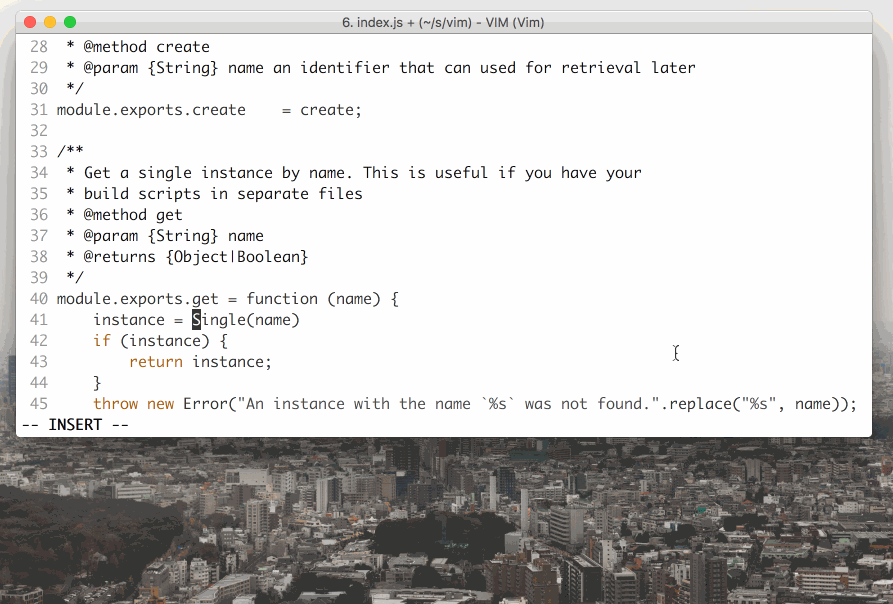
- Used for editing text like a usual editor
- Arrow keys to move
- Esc to exit to normal mode (lots of people bind it to Caps Lock)
Visual mode:
- Enter with
v from normal mode
- Used to select text visually
- Modify selection with normal mode movement commands
- Use
o to move the cursor to the other side of the selection
- Yanking, deleting, and pasting use
y, d, p (sound familiar?)
A key feature of vim is chaining together commands. Normal mode is essentially a massive amount of shortcuts that you can combine to quickly navigate and edit a file. Want to move down 3 lines? You know that j means move down 1 line, so you can use 3j to move down 3. d is for deletion and w is to jump to the next word, so what does dw do?
Questions
Try playing around with lab2.md while looking up some new commands. Use wget to download it!
- How would you delete the 10 lines above your cursor?
- How would you put
vim in the background?
- How would you enter the shell without exiting
vim, or putting it in the background?
- How would you edit a new file alongside another file within
vim?
- How would you indent a block of text?
- How could you add line numbers to
vim?
If you’re interested in emacs instead
A quick intro to tmux
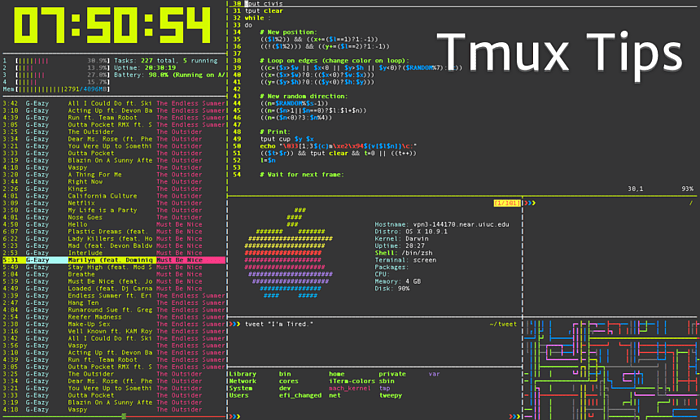
Why tmux?
- You can open multiple windows when sshed into a machine.
- You can go compile and run programs while editing them.
- You can logout and ssh back in without having to reopen all your files.
Getting Started:
- Start a session with
tmux.
- Detach from a session with
Ctrl-b d (press d after releasing Ctrl-b)
- Split into 2 panes with
Ctrl-b % (vertical) and Ctrl-b " (horizontal)
- Swap current pane with
Ctrl-b o
- Create new window with
Ctrl-b c
- Go to next window with
Ctrl-b n
- Go to previous window with
Ctrl-b p
Question
- Describe something you learned about tmux that was not covered in the lab or lecture, e.g. sessions, window management, or customization. Take a look at the resources linked at the bottom for inspiration.
Advanced usage (optional)
- Tmux can be used to share your session with others.
- Try remapping shortcuts like the prefix
Ctrl-b to something more convenient.
Ctrl-b [ can be used to scroll around buffers and copy things.
Checking off
Once you’re done remember to fill out the check off form. There are multiple valid answers for some of the questions. Please answer the feedback questions if there’s anything you want to say!
Resources
One of the best parts about vim and tmux is their customizability. Look up some configuration files (aka dotfiles) online and see what you like!
Keybindings
Learning vim progressively
Tmux cheat sheet